The keyboard is arguably the most important device on your desk because it’s the thing you interact with the most. However, a close second is the mouse next to it. There are a lot of different mice you can choose from, including standard two-button models, ergonomic mice, and trackpads. An ergonomic mouse is an oft-overlooked accessory because ergonomics, frankly, aren’t sexy.
The Logitech MX Master 4 ergonomic mouse isn’t necessarily sexy either, but it packs a lot of functionality to make your life easier into its diminutive frame. The best part is, you don’t have to be a gadget nerd to really appreciate most of what it has to offer. But being a little nerdy will help you get even more out of it.

The MX Master 4 box contains the mouse itself and a USB-C dongle called a Logi Bolt receiver. You can pair your mouse to your computer using Bluetooth, but the Bolt offers a couple of advantages: lower latency and the ability to wake a sleeping computer. (A Bluetooth connection can’t do that.)
Whichever way you pair up the MX Master 4, it works just like any other mouse, and you can stop there. It’s comfortable to hold and curves naturally with your hand while keeping all the controls within easy reach. You get separate left and right mouse buttons, a center flywheel for scrolling. (Pressing a button behind the wheel allows it to free spin for faster scrolling.) Next to the left button is a side scroll wheel. You can use it to scroll web pages up and down like with the center wheel. It also allows scrolling left and right for websites or applications that enable it. This is a huge time saver for organizing or planning apps like Trello or Asana.
Just below the side scroller and back, forward, and app/desktop switcher buttons. They are very handy for navigating a web browser, or moving in and backing out of channels or rooms in chat apps like Slack, Discord, or Telegram.
Below those three controls is a final thumb button, with haptic feedback, that can bring up your Actions ring. This is a selection of eight apps or functions that you can quickly jump to. The mouse comes with some common apps and settings menus by default, such as opening a Windows Explorer window, starting a new Notepad document, interacting with AI (Gemini or Copilot, for example), and more, but you can set up just about anything after installing the Logi Options + app on your PC or Mac. In fact, the app lets you customize every button on the mouse to a silly degree. Want your side scroller to control your system volume? You can do that.
Read more: Now You Can Program Buttons and Keys on Logitech’s Mice and Keyboards
Yes, we’re getting into nerd territory now, but hear me out. The most helpful use of the Options + app is to program that Actions ring menu. You can set shortcuts for virtually anything you do often on your computer – open any app, navigate to any website, copy/paste. If you can think of it, you can probably set a shortcut for it. Actions customization takes some experimentation to get exactly right, but if you’re willing to put in the time now, these shortcuts can save you a ton of time throughout your day.
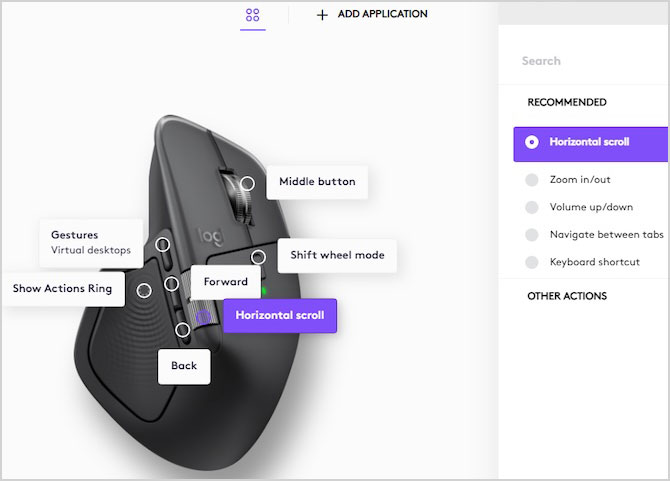
However, if you just want a great mouse that is comfortable to use and has some neat pre-configured shortcuts, you can do that too. I’ve been using this mouse for a little over a month. But the MX Master 4 stands out for the comfort and added functionality it brings over a standard mouse.

The Logitech MX Master 4 lists for $119.99, which is not cheap. But it’s a bargain for this much functionality, comfort, and convenience.
[Image credit: Photographs and screen shot by Adam Doud/Techlicious]






